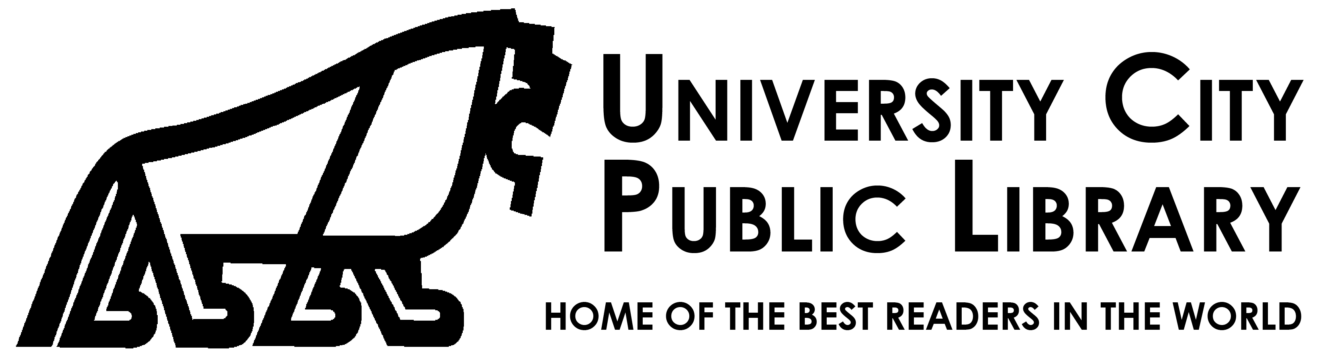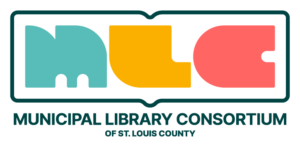Public Computers
UCPL has computers available for use by the public whenever the Library is open, available on a first-come, first-served basis. These 18 PCs (12 for adults on the first floor and 6 for kids in the Youth Services department) run the Microsoft Windows 10 operating system, and feature the following additional installed applications:
- Microsoft Office (Word, Excel, PowerPoint, Publisher)
- MakerBot Print (3D printing)
- Blender (3D modeling)
- GIMP (graphics)
- Mozilla Firefox, Google Chrome (internet browsers)
- VLC (video/audio playback)
Patrons are also welcome to use their own devices using our public wireless network. Ask at the circulation or reference desk for additional information about using the wireless network.
Also available using the public computers
Printing is available from all of the public computer options, and costs $.10 per page for black & white printing or $.40 per page for color printing. Double-sided printing is not available. To print from personal devices including laptops and smartphones, patrons must email a printable file to ucprint20@gmail.com.