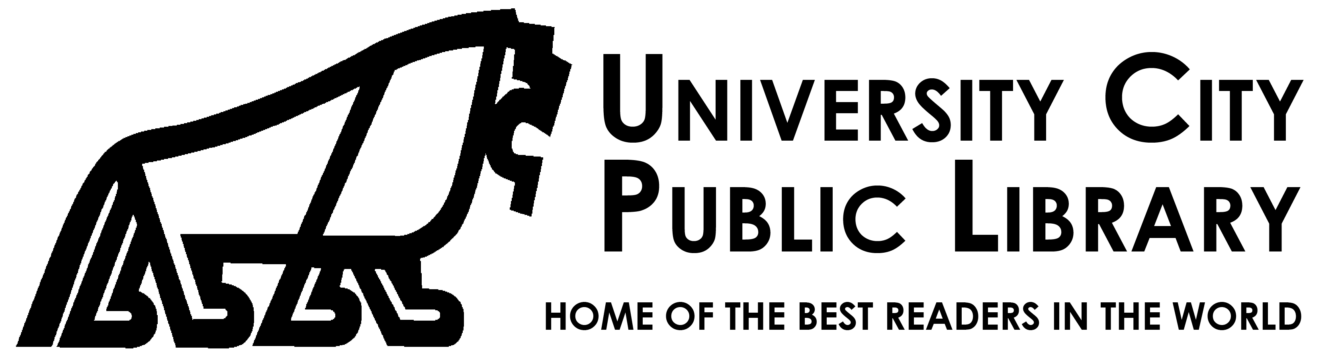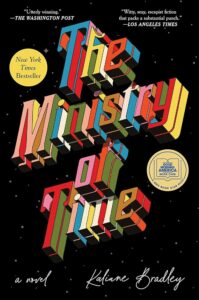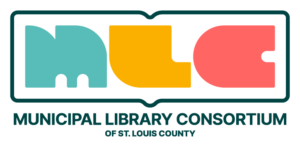Join us for Computer Basics in September. In this quick session, we will cover definitions and terminology of computer parts, starting up and shutting down the computer, and basic folder management. Learn about left versus right clicking on a mouse, how to minimize or enlarge the browser window and more.
A limited number of Chromebooks will be available to patron use. Patrons are allowed to bring their own laptops. Adults only.
To register for this event, email reference@ucitylibrary.org or call 314-727-3150
All computer classes are held in the Auditorium on the second floor.

Join us for Computer Basics in May! In this quick session, we will cover definitions and terminology of computer parts, starting-up and shutting-down the computer, and basic folder management. Learn about left versus right clicking on a mouse, how to minimize or enlarge the browser window and more.
A limited number of Chromebooks will be available to patron use. Patrons are allowed to bring their own laptops. Adults only.
To register for this event, email reference@ucitylibrary.org or call 314-727-3150
All computer classes are held in the Makerspace on the second floor.

Join us for Computer Basics in April! In this quick session, we will cover definitions and terminology of computer parts, starting-up and shutting-down the computer, and basic folder management. Learn about left versus right clicking on a mouse, how to minimize or enlarge the browser window and more.
A limited number of Chromebooks will be available to patron use. Patrons are allowed to bring their own laptops. Adults only.
To register for this event, email reference@ucitylibrary.org or call 314-727-3150
All computer classes are held in the Makerspace on the second floor.

Join us for Computer Basics in February! In this quick session, we will cover definitions and terminology of computer parts, starting-up and shutting-down the computer, and basic folder management. Learn about left versus right clicking on a mouse, how to minimize or enlarge the browser window and more.
A limited number of Chromebooks will be available to patron use. Patrons are allowed to bring their own laptops. Adults only.
To register for this event, email reference@ucitylibrary.org or call 314-727-3150
All computer classes are held in the Makerspace on the second floor.

Join us for Computer Basics in February! In this quick session, we will cover definitions and terminology of computer parts, starting-up and shutting-down the computer, and basic folder management. Learn about left versus right clicking on a mouse, how to minimize or enlarge the browser window and more.
A limited number of Chromebooks will be available to patron use. Patrons are allowed to bring their own laptops. Adults only.
To register for this event, email reference@ucitylibrary.org or call 314-727-3150
All computer classes are held in the Makerspace on the second floor.

Join us for Computer Basics in September. In this quick session, we will cover definitions and terminology of computer parts, starting up and shutting down the computer, and basic folder management. Learn about left versus right clicking on a mouse, how to minimize or enlarge the browser window and more.
A limited number of Chromebooks will be available to patron use. Patrons are allowed to bring their own laptops. Adults only.
To register for this event, email reference@ucitylibrary.org or call 314-727-3150
All computer classes are held in the Makerspace on the second floor.

Join our Internet Basics II class! Build on the concepts from Internet Basics I to learn about downloading, printing and file storage.
A limited number of Chromebooks will be available to patron use. Patrons are allowed to bring their own laptops. Adults only.
This class will be held in the Makerspace. To register for this event, email reference@ucitylibrary.org or call 314-727-3150.

Do you ever get frustrated trying to navigate the internet? Have questions about what all these online buttons do? Join us for Internet Basics I. Learn about the differences between browsers and search engines while picking-up useful tips for navigating websites.
A limited number of Chromebooks will be available to patron use. Patrons are allowed to bring their own laptops. Adults only.
To register for this event, email reference@ucitylibrary.org or call 314-727-3150
This class will be held in the new Makerspace at University City Public Library.
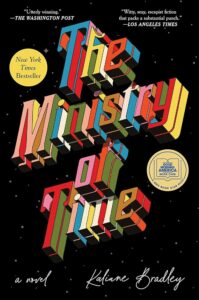
Join us for a lively discussion of The Ministry of Time by Kaliane Bradley at 7 p.m. Wednesday, Jan. 22 in the auditorium. For more information, email pjwall@ucitylibrary.org.